Why Choose This Course?
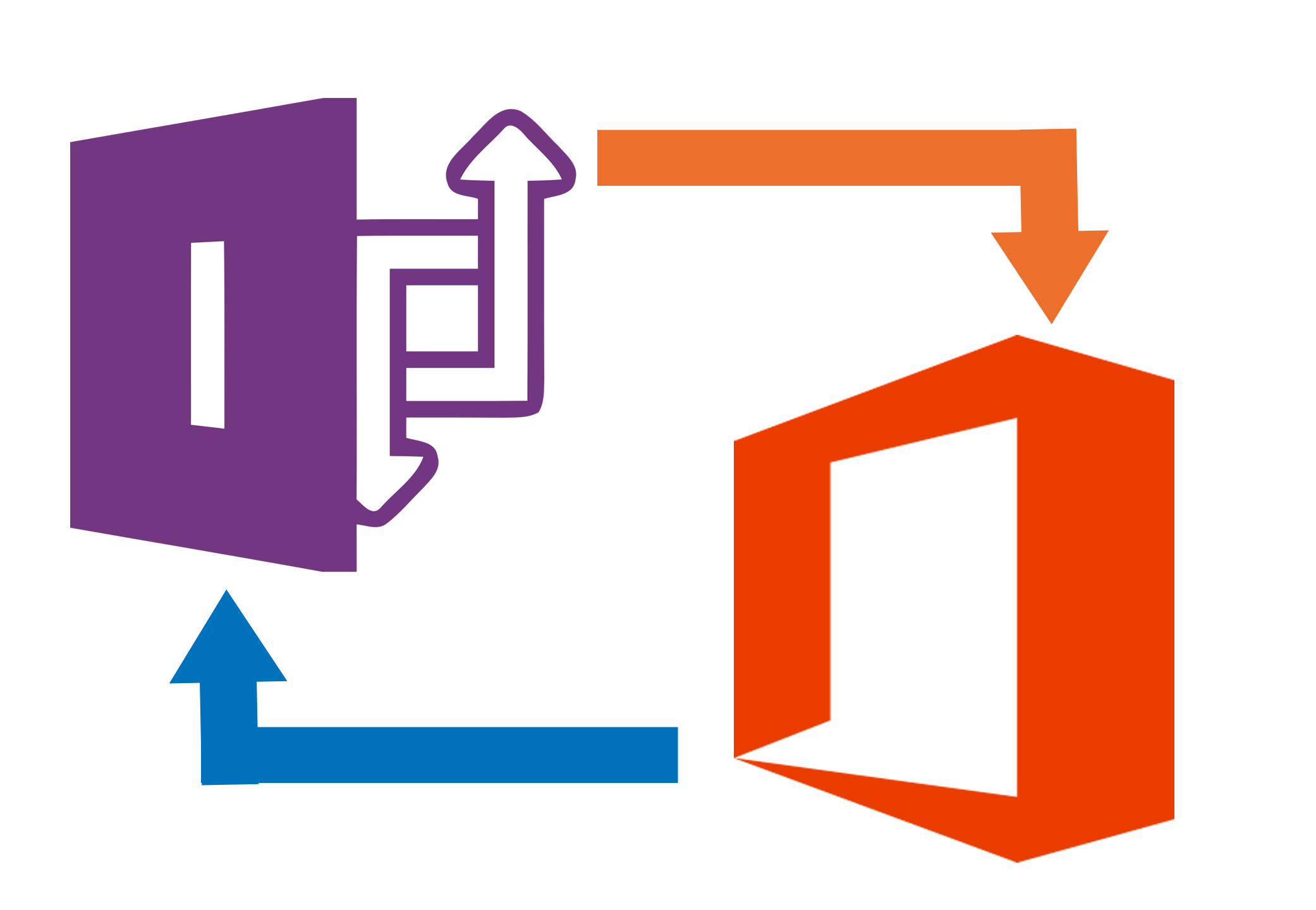
Infopath within Office 365
It was with no surprise to see InfoPath integrated into Office 365 in the early days alongside SharePoint Server 2013 where we have been suing InfoPath for many years. InfoPath is still currently one of the common form solutions we see in the industry as people are still coming to terms with PowerApps and Forms which dont offer the exact same funcionltity at this time.
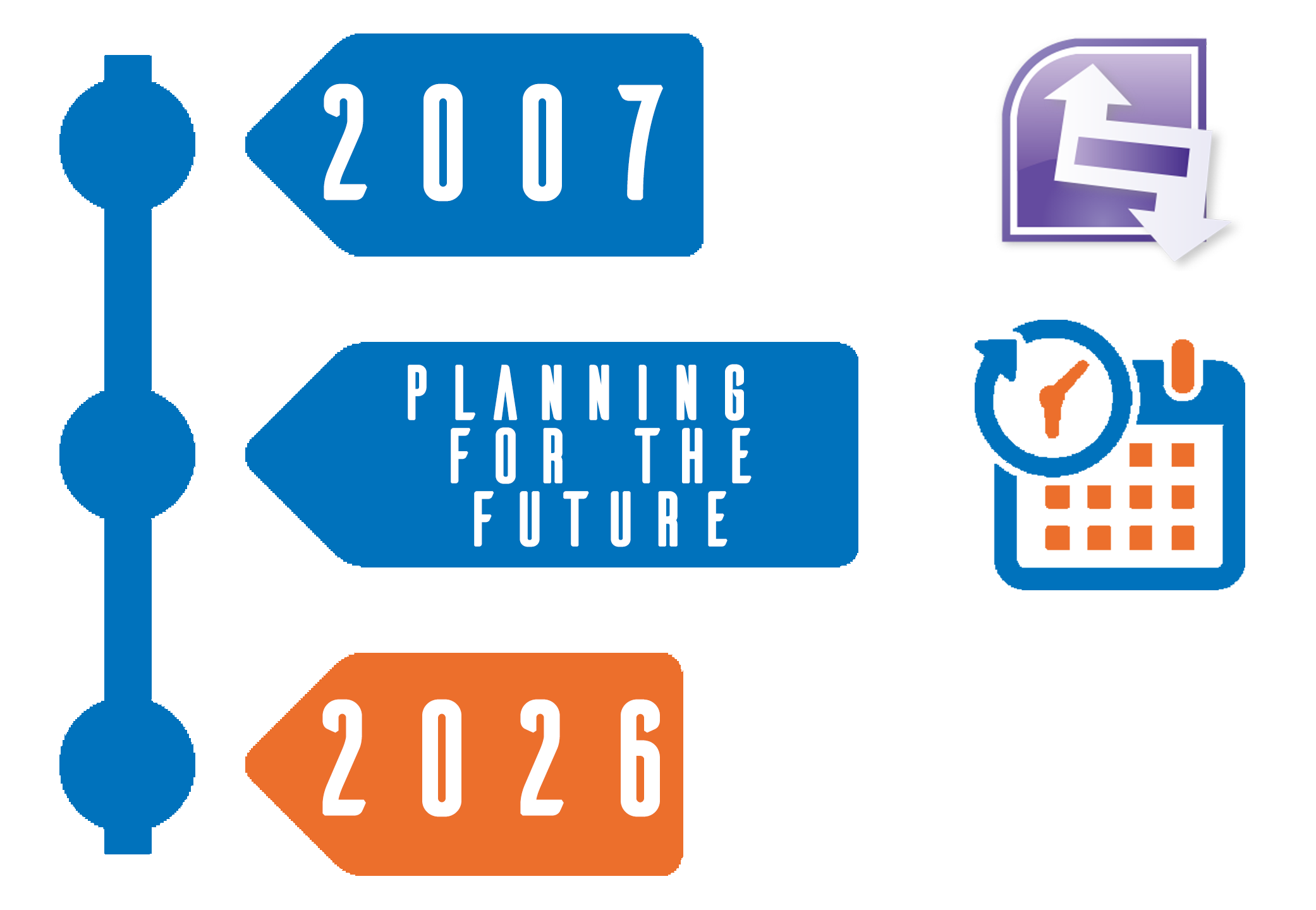
InfoPath, is it still supported? and can i still use it?
Infopath is still currently support and as stated above it will continue to work in Office 365 along with SharePoint Server 2016.Microsoft has said previosuly that the current version of InfoPath which is Infopath Filler and Infopath Designer 2013 will be the last version of the product. InfoPath 2013's end of extended support date was pushed out to 2026 ensuring compatibility with the SharePoint Server 2016 product continued. Should we be using InfoPath will come down to requirements, licensing and need for the product as it still has some great functionlaity but with this in mind we would also recomend looking into Microsoft Forms, Microsoft PowerApps and Nintex Forms as great alternatives.
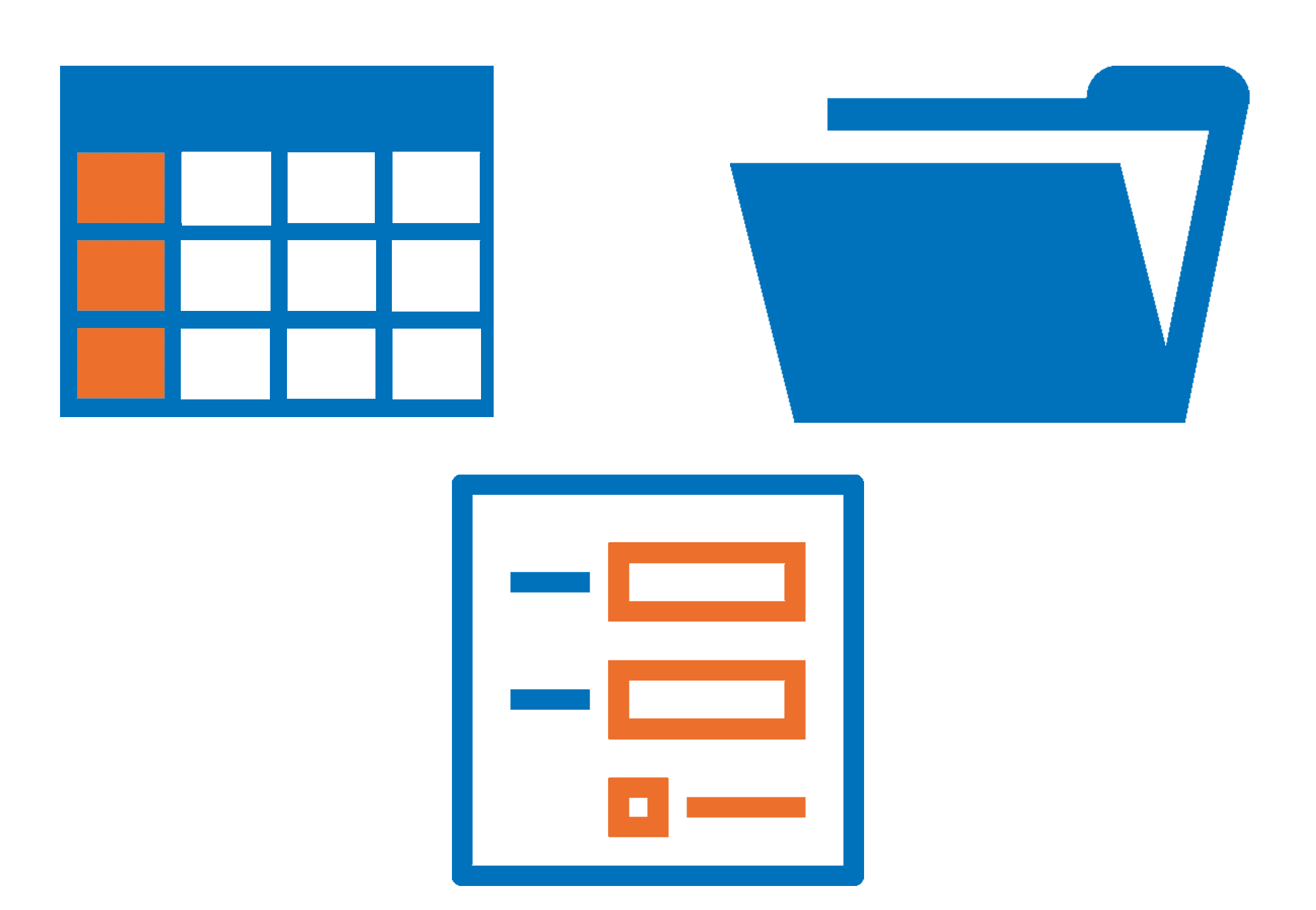
List Forms & Library Forms
InfoPath Forms are still currently available to use within Office 365 using the Classic List and Library experiences however it’s worth noting that you can still use the Modern List and Library experience, but you will lose out on some of the key functionality including the new modern details panel. Content Type Forms and Library Forms are pretty similar to List Forms that the Modern Experience may affect user experience. The only feature worth noting that’s no longer support in Office 365 is Custom Code on your InfoPath Forms.
Further Course Information
Audience : This course is aimed at End Users, Power Users and Site Collection Administrators of SharePoint Online using Office 365 and is classed as a non-technical course.
Duration : 2 Day
Course Description : This is a 2 day course covering the basic requirements of implementing InfoPath Forms within the SharePoint Online and Office 365 Environment. The course is instructor lead which will be delivered onsite using your own SharePoint system or using Standsure Technologies training environment so the delegates get the most from their training with a more hands on experience. The training course demonstrates the features and benefits of using InfoPath Forms and the InfoPath Services within SharePoint Online and Office 365
Further Learning : Next steps after completing the InfoPath Training is to complete the SharePoint Online Flow Training Course.
Topics covered during the course:
Module 1 – Introduction to InfoPath
Topic A – Using InfoPath in SharePoint
Topic B – SharePoint Form Templates
Topic C – InfoPath Versions
Topic D – Filler and Designer
Topic E – Opening InfoPath 2013
Topic F – The advantages and benefits of using InfoPath
Module 2 - SharePoint List Forms Part 1
Topic A – SharePoint Lists Forms
Topic B – Connecting to an Existing SharePoint List
Topic D – Page Layouts
Topic E – Tables
Topic F – Use Existing Columns
Topic G – Submit Data using Main Data Connection
Topic H – Publish Form to SharePoint
Module 3 - SharePoint List Forms Part 2
Topic A – Create New Form from InfoPath
Topic B – Basic Controls
Topic C – Advanced Control - Sections
Topic D – Formatting Rules
Topic E – Validation Rules
Topic F – Buttons and Submit Options
Module 4 - SharePoint Library Forms Part 1
Topic A – Creating SharePoint Library Form
Topic B – Repeating Tables
Topic C – Cascading Drop Downs
Topic D – Publishing a Form to SharePoint
Topic E – Publishing Properties
Topic F – Submit Options
Module 5 - SharePoint Library Forms Part 2
Topic A – Using Views
Topic B – Action Rules
Topic C – The User Profile Web Service
Module 6 - SharePoint Advanced Form Options
Topic A - Forms Templates as Content Types
Topic B - Document Information Panel
Module 7 – SharePoint Workflow Forms
Topic A – Workflow Initiation Forms
Topic B – Task Forms
Booking This Course
If you wish to discuss or ask an questions in regards to this course our team can be contacted by emailing [email protected] and we will be happy to discuss your requirements.

Terms and Conditions
*Group booking size may vary based on course difficulty and skill levels of the delegates attending the course. If its deemed that users require more one to one training we can reduce the group size to allow for more questions, answers and technical knowledge.
**Sessions may be recorded however this will be for use of the person(s) on the course only and will not be shared publicly unless otherwise stated prior to course start date.
***Free 30 days support is offered to anyone who books a course and completes the course. This will allow up to a maximum of 15 questions and communicated using email or other suitable means to provide an answer. 30 days starts from the last day of the training course and includes weekends.
- Standsure Technology has the right to accept and decline any training requests
- Prices stated on website for any courses and services are a Per Day Rate.
- Prior to any online course its recommended to check your browser for compatibility issues however a test will be conducted anywhere before 7 days of the course start date
- Prices above do not include expenses for any onsite training in UK, Ireland and Europe these do vary based upon location of the training.
- Classroom training sessions will be hosted in the first instance onsite at the location of the booking party, however classroom training can be booked at any location in the UK at an additional cost. Our preferred provider is Regus.
- All course material is provided electroncially as Word or PDF formats depending on the course selected.
Full terms and conditions will be provided upon course booking or upon request.