As some of you may have found recently its really easy to Export and Import Visio Drawing of a SharePoint 2013 Workflow into SharePoint Designer 2013. However many other users have been wondering why the Export and Import buttons in Visio 2013 give an error message saying its not possible with a 2013 Workflow Type Drawing.
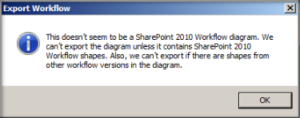
This is because you no longer have to export the Drawing. All you have to do now is Save or Save as to your chosen Save location from Visio. Then Using SharePoint Designer you can then Choose to import the saved 2013 Workflow and then its available to use either with the Text Designer or the New Visual Designer.

Brilliant and Easy!! However for this to work correctly you will Require Visio Professional 2013 and SharePoint Designer 2013.
Enjoy

