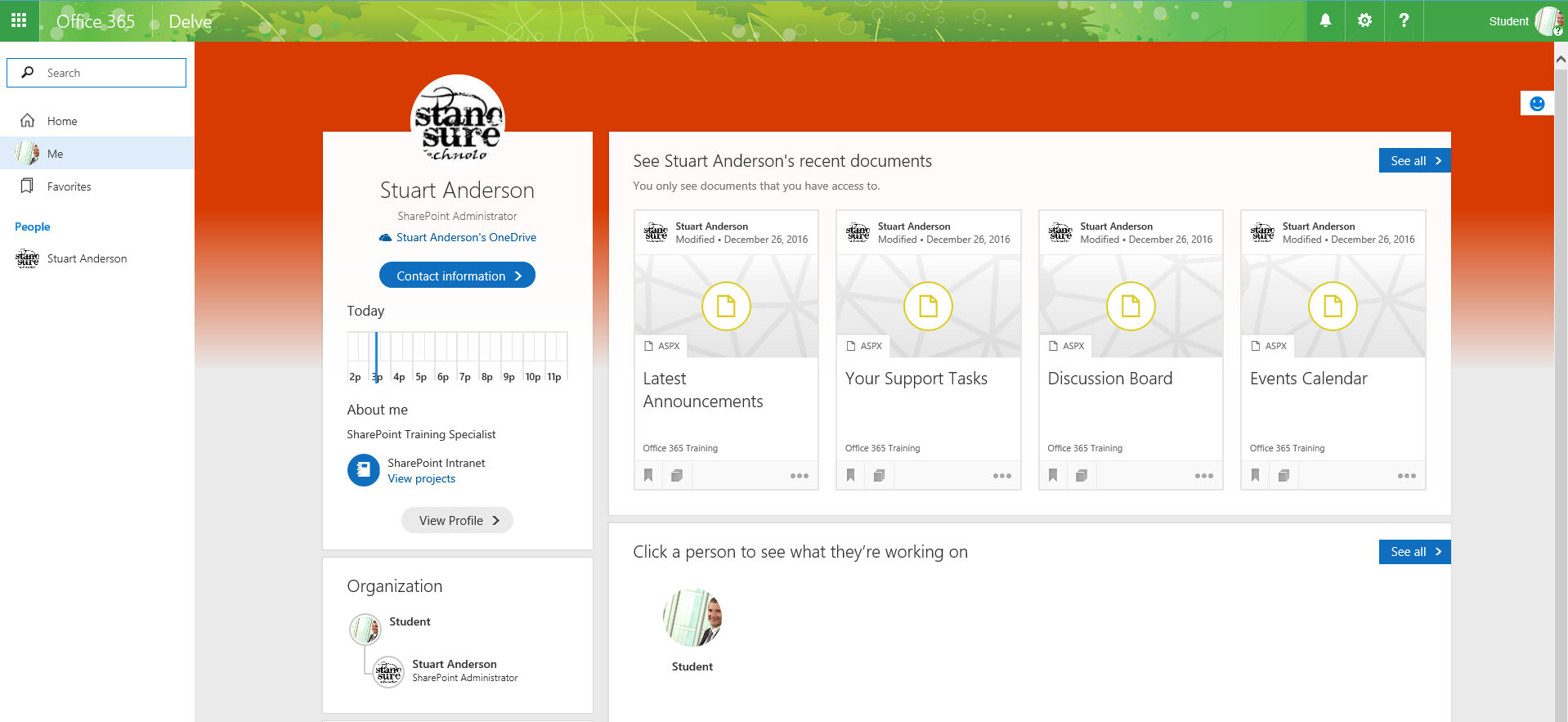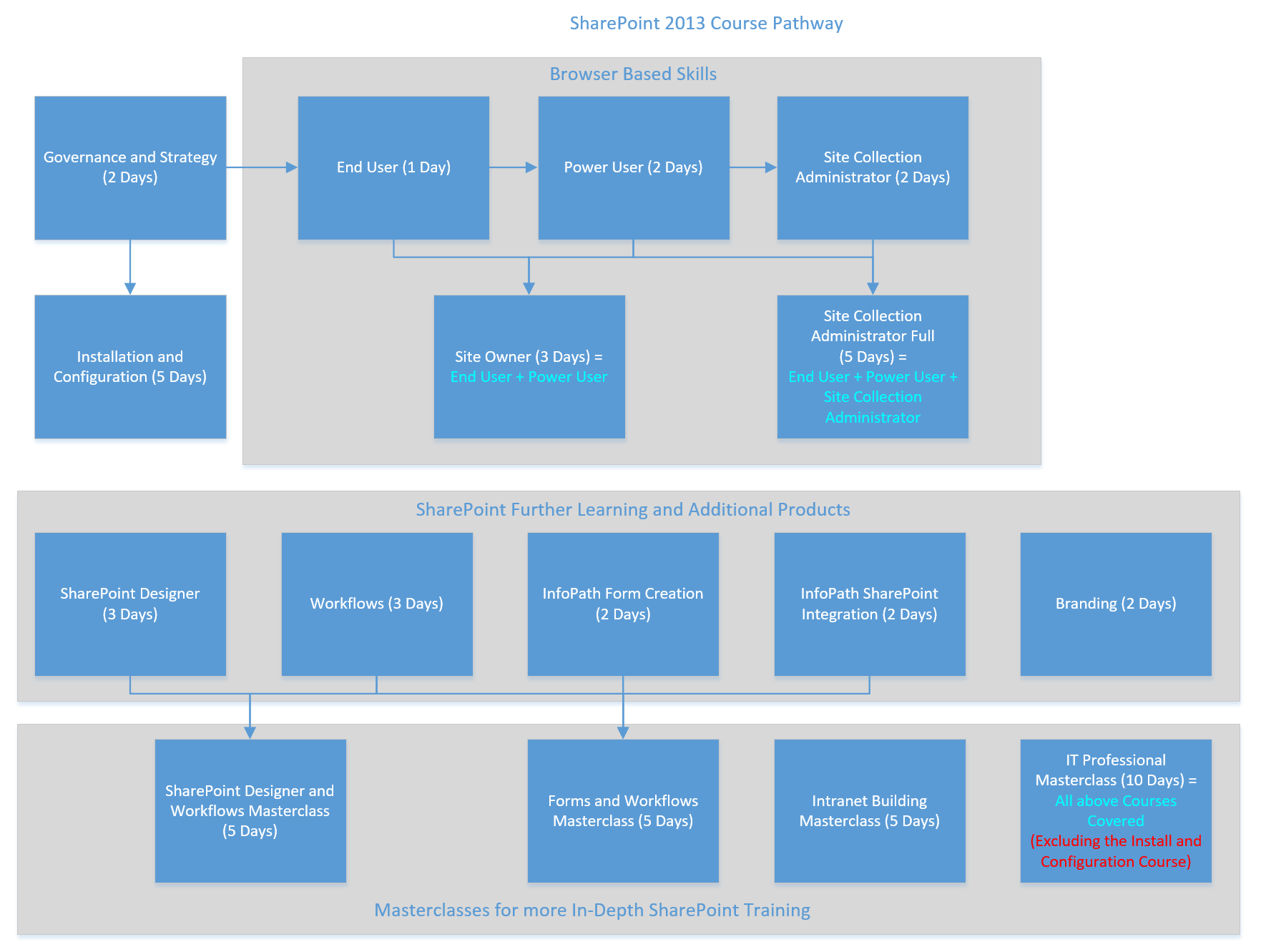Office 365
Office 365 Hide Documents from Delve
This is something that a few clients have asked us about recently and i always point them towards the Microsoft Support Website and also teach them about Permissions. Below is the steps required to hide Read more…