Why Choose This Course?

Why use Office 365 & SharePoint
SharePoint Online is a cloud-based service that helps organizations share and collaborate with colleagues, partners, and customers. With SharePoint, you can access internal sites, documents, and other information from anywhere—at the office, at home, or from a mobile device. Now with even more integration with Office 365 we can now use PowerApps, Flow, Planner and even more from your Office 365 License and put it straight into SharePoint. There are so many more reasons to why to use this technology but, hopefully due to the fact your reading this you will have already made the decision to use SharePoint online within Office 365 so lets see how we can plan to use it.
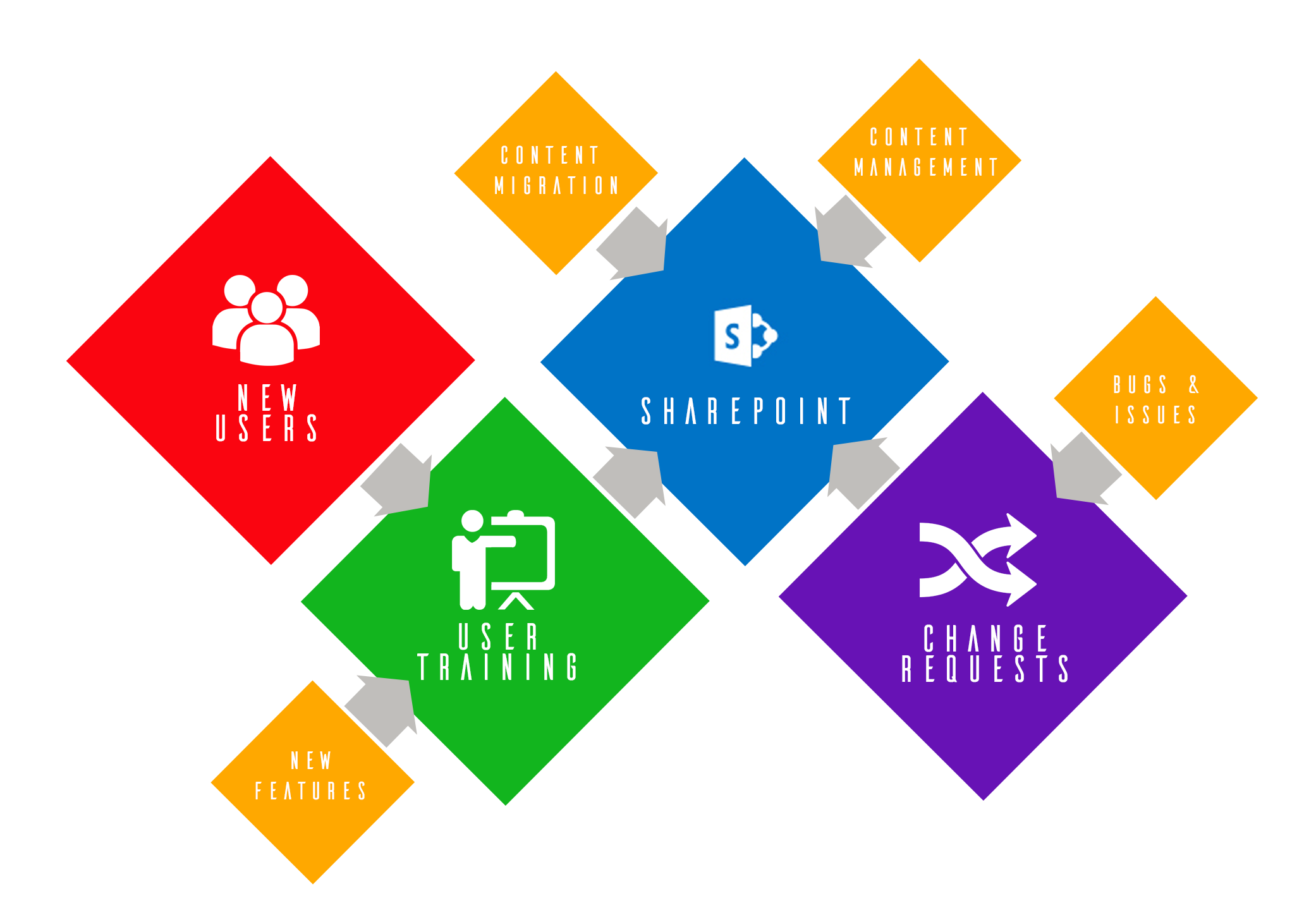
So why the need for Governance?
If you are experienced in SharePoint or have maybe used various other Enterprise Content Management Systems, you will quickly have found out the need for Governance. However, if this is your first attempt at a SharePoint Implementation then your starting at the right place and creating a Governance Plan will be the key to a successful role out. But why?... you might ask. During the course we will go over all the basics and more however some of the key topics include Establishing a Governance Team, Setting Goals and Objectives, Understanding Architecture and planning for ongoing development and change management mechanisms. We will get you going and help steer you down the correct path for your implementation.
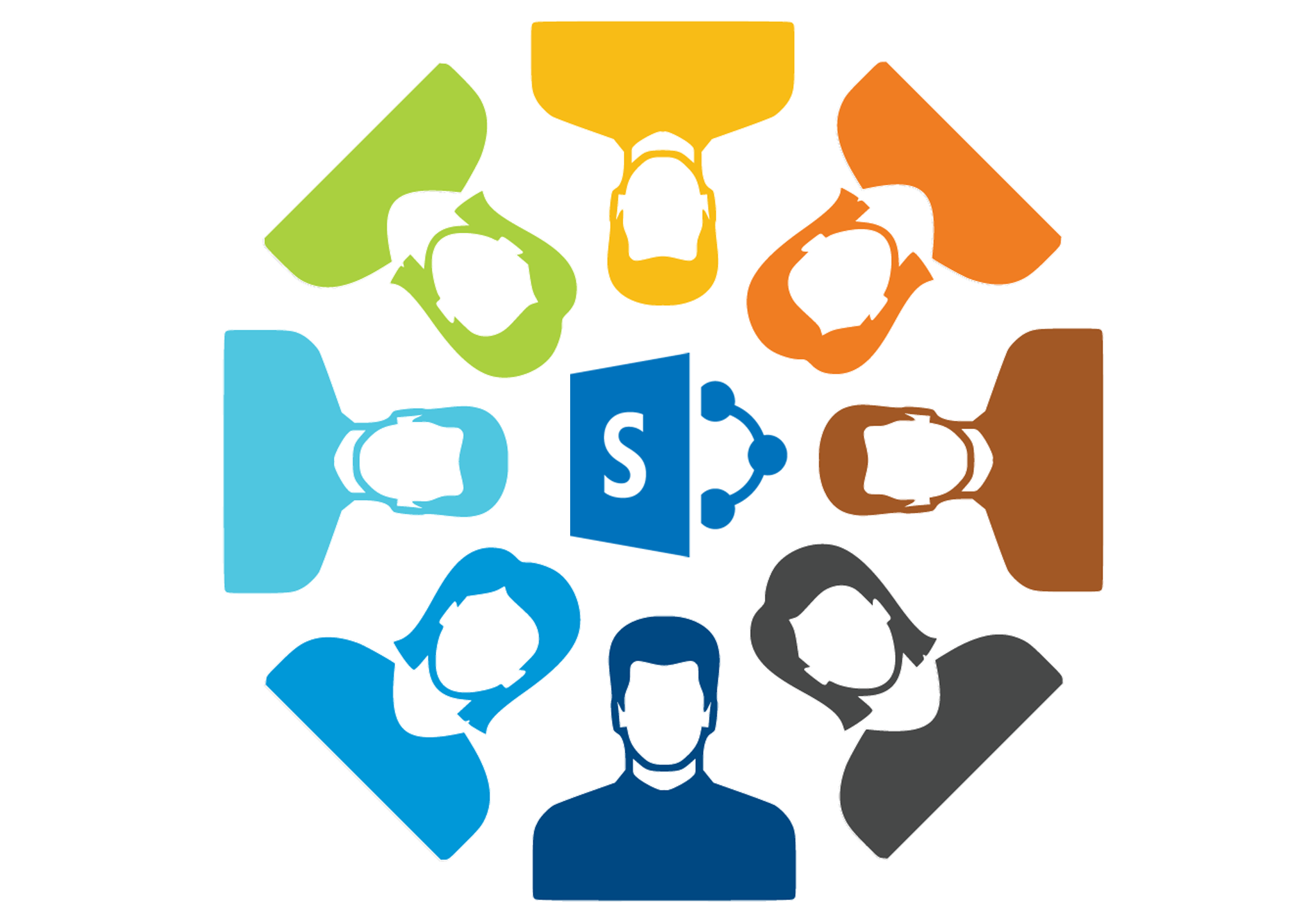
Your SharePoint Governance Team
Going it alone for any SharePoint Implementation is a daunting task for anyone so during the course we will show you the importance of setting up a Governance Team. This may differ from each and every organisation, but the principals are the same. We will talk about the need for certain team members and their importance which can include End Users, IT Managers, Trainers, Division Leaders and both financial and executive stakeholders. Selecting people with enthusiasm to the technology and motivation to provide and excellent product to the business will also aid you in your implementation so we also talk about the selection process for your team.
Further Course Information
Audience : This course is aimed at Power Users and Site Collection Administrators of SharePoint Online using Office 365 and is classed as a non-technical course.
Duration : 2 Day
Course Description : This is a 2 day course covering the basic requirements of implementing a successful rollout of SharePoint Online using Office 365. The course is instructor lead which will be delivered onsite using your own SharePoint system or using Standsure Technologies training environment so the delegates get the most from their training with a more hands on experience. The training course demonstrates the major processes and functions that need to be considered when implementing SharePoint.
Further Learning : Upon completion of this course it will help identify training requirements and what course will be required for your business.
Topics covered during the course:
Module 1 – Introduction to Strategic Thinking for SharePoint Implementations
Topic A – Office 365 & SharePoint Business Benefits
Topic B – The Need for Governance
Topic C – Definition of SharePoint Governance
Topic D – SharePoint Online and Office 365 Licensing
Topic E – SharePoint Building Blocks
Topic F – What needs to be governed?
Topic G – How should it be governed?
Topic H – Create a Governance Plan
Topic I – Determining Information Requirements
Module 2 – Identifying SharePoint Strategy Committee
Topic A – Establishing a SharePoint Governance Team
Topic B – Establishing Individual Roles
Module 3 – IT Governance
Topic A – Introduction to Service Level Agreements
Topic B – Office 365 Tennant
Topic C – Modern Vs Classis
Topic D – Site Collections & Office 365 Groups
Topic E – Flow, PowerApps and other tools
Module 4 – Information Management Governance
Topic A – Information Management Overview
Topic B – Document Management
Topic C – Planning a Document Management System
Topic D – Document Management Features
Topic E – Content Types
Topic F – Workflows and Forms
Topic G – Information Management Policies
Topic H – Records Management
Module 5 – Deployment Management
Topic A – Customisations
Topic B – SharePoint Tools
Topic C – Testing Environments
Topic D – Migration of Data
Module 6 – Branding Governance
Topic A – Branding Considerations
Topic B – Master Pages
Topic C – Design Manager
Topic D – Page Layouts
Module 7 – Education and Training
Topic A – Communicating for Success
Topic B – Stakeholder Communications
Topic C – Training the Organisation
Module 8 – Ensuring Governance
Topic A – Applying a Change Control Mechanism
Topic B – Scheduling Governance Reviews
Booking This Course
If you wish to discuss or ask an questions in regards to this course our team can be contacted on 07814495523 or email [email protected] and we will be happy to discuss your requirements.

Terms and Conditions
*Group booking size may vary based on course difficulty and skill levels of the delegates attending the course. If its deemed that users require more one to one training we can reduce the group size to allow for more questions, answers and technical knowledge.
**Sessions may be recorded however this will be for use of the person(s) on the course only and will not be shared publicly unless otherwise stated prior to course start date.
***Free 30 days support is offered to anyone who books a course and completes the course. This will allow up to a maximum of 15 questions and communicated using email or other suitable means to provide an answer. 30 days starts from the last day of the training course and includes weekends.
- Standsure Technology has the right to accept and decline any training requests
- Prices stated on website for any courses and services are a Per Day Rate.
- Prior to any online course its recommended to check your browser for compatibility issues however a test will be conducted anywhere before 7 days of the course start date
- Prices above do not include expenses for any onsite training in UK, Ireland and Europe these do vary based upon location of the training.
- Classroom training sessions will be hosted in the first instance onsite at the location of the booking party, however classroom training can be booked at any location in the UK at an additional cost. Our preferred provider is Regus.
- All course material is provided electroncially as Word or PDF formats depending on the course selected.
Full terms and conditions will be provided upon course booking or upon request.