Why Choose This Course?
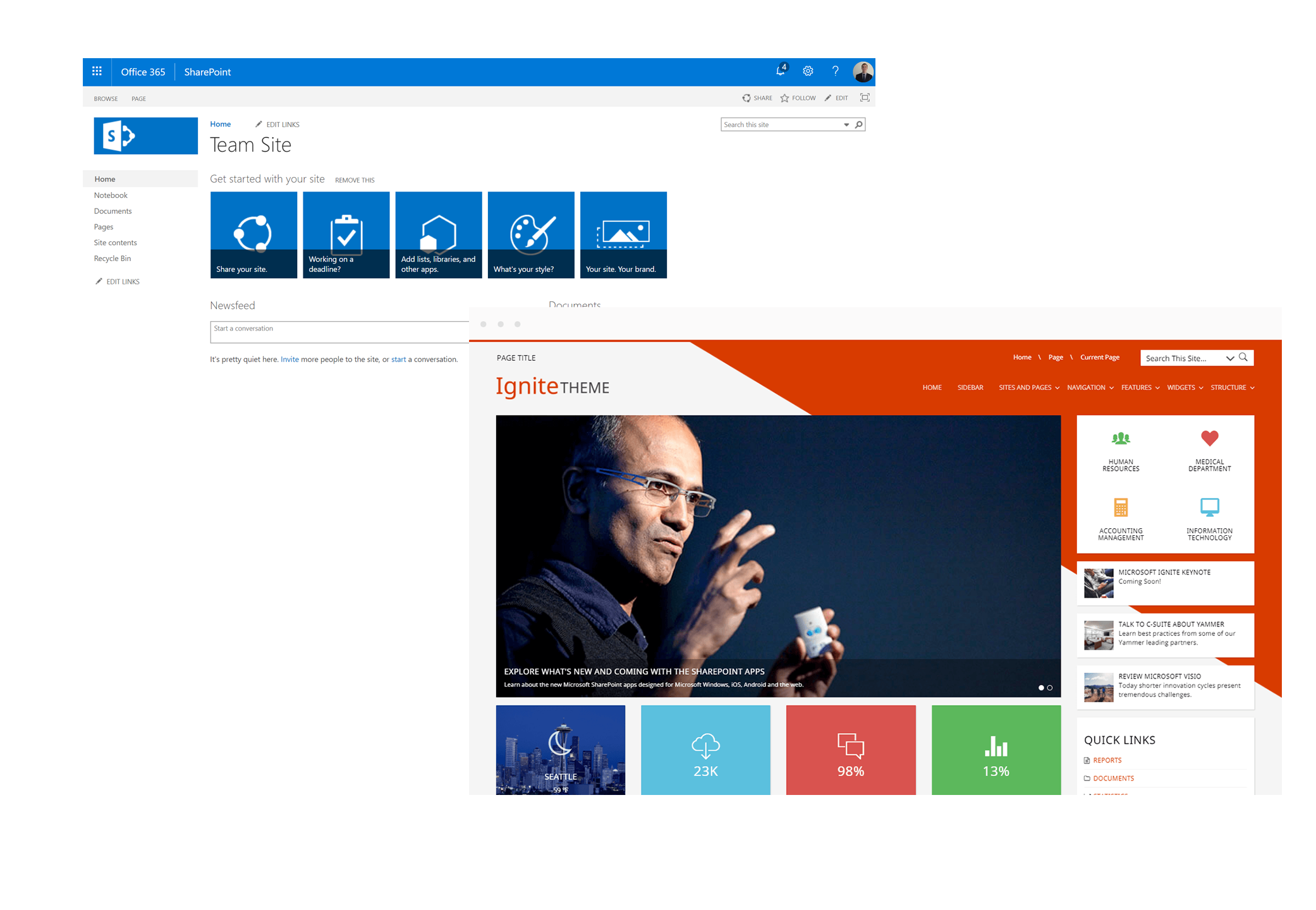
Whats the point in branding?
It might seem a silly question to ask but it’s a very important one to any implementation and that is the look and feel of SharePoint. Now you may be very new to SharePoint and happy with the look and feel which is great, or you may have come from an older version of SharePoint and need to get buy in from your end users who may have lost confidence in the technology so not making it look like SharePoint is your goal or even just to try get your corporate colours onto the Sites and subsites. Branding SharePoint can be done in more than one way so ensuring you pick the right option for you will be critical to the long-term success and maintenance of your project. We normally see on larger Intranet rollouts Branding is a key focus but for smaller projects maybe for Document Management Solutions it’s not so important but none the less you should consider the benefits of branding SharePoint.
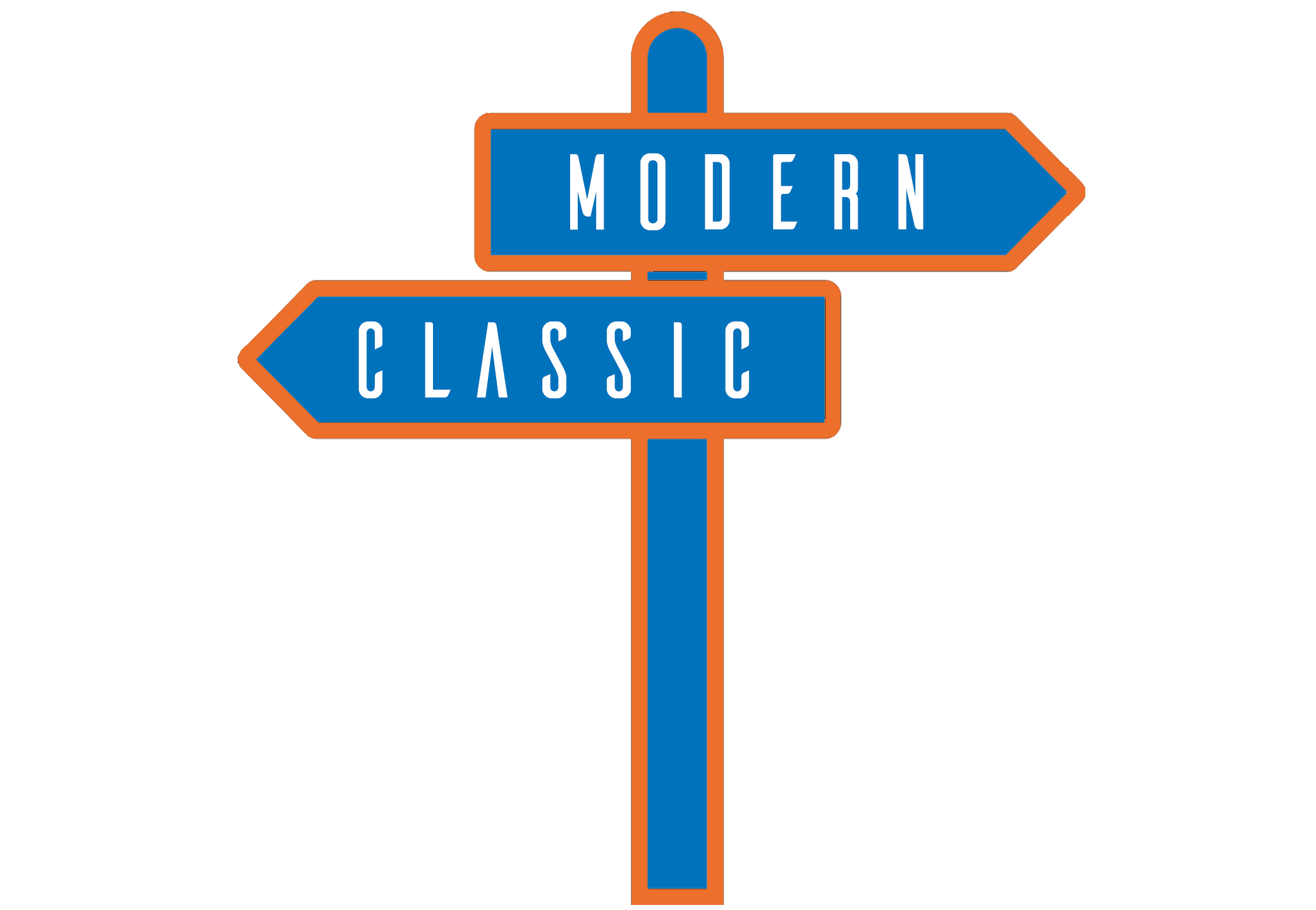
Classic Vs Modern SharePoint
We have put this course under the Office 365 heading and that is because users coming to Office 365 and SharePoint Online still can use Classic SharePoint with Collaboration Sites and Publishing Sites enabled and both these features allow you to brand your sites using the techniques in this course. Now here at Standsure Technology we are a fan of the new Modern look and feel and there is methods of branding Modern SharePoint however we have not yet released any courseware to brand Modern at this time but might in the future if we see a demand for it. So, if your using Classic SharePoint in Office 365 this course is for you.
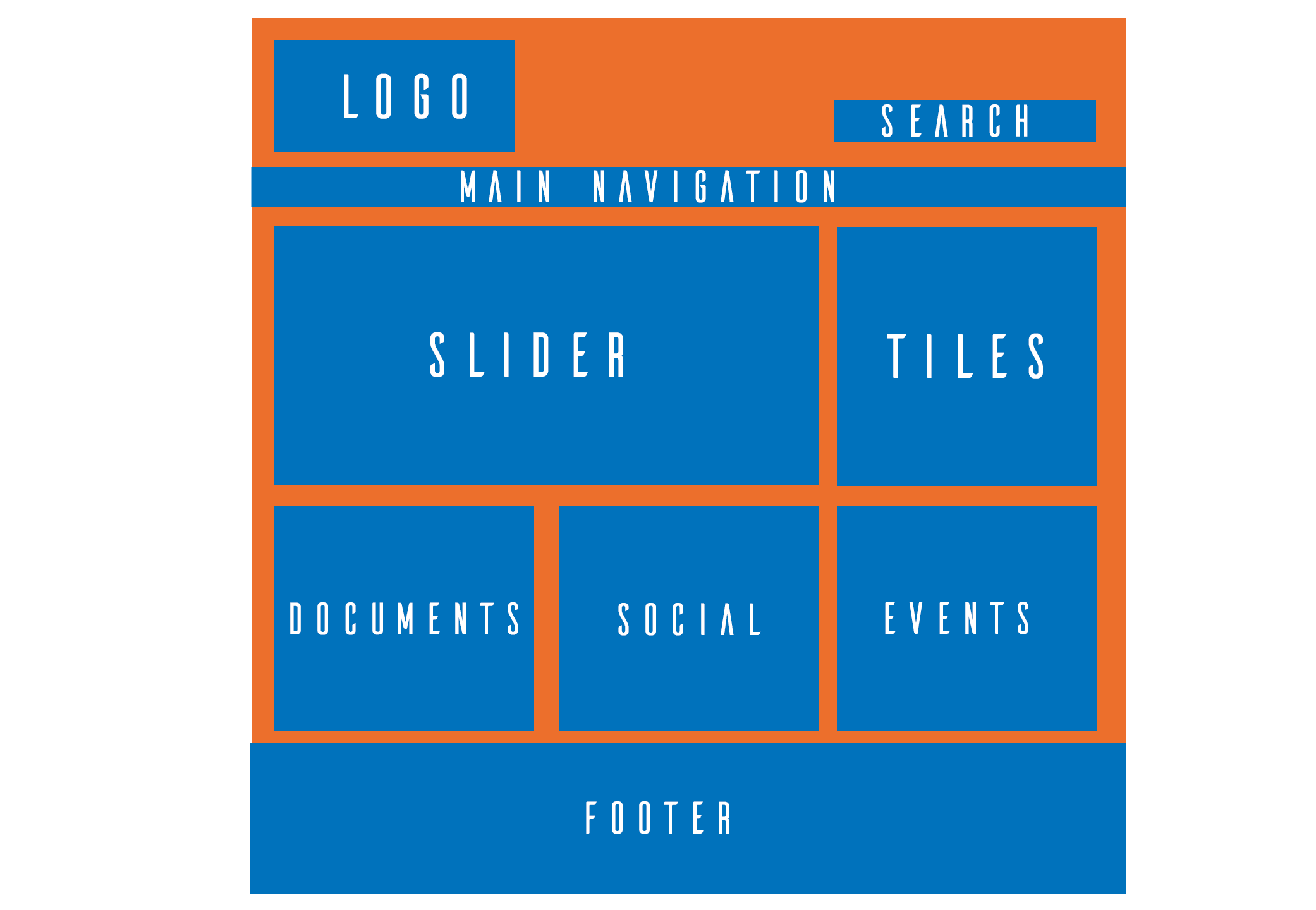
Master Pages, Page Layouts and the Design Manager
Knowing that your using Office 365 and SharePoint Online with Classic SharePoint you can take full advantage of the "Classic" Techniques. During the course we will walk you through your options for Branding OTB Collaboration Team Sites and the tools required to do so but we will also show you how to brand your SharePoint Sites with the Publishing Feature enabled and how the Design Manager would enabled us to create our own Master Pages and Page Layouts to create that real custom look and feel that you might be after for you SharePoint Implementation.
Further Course Information
Audience : This course is aimed at delegates with previous knowledge of HTML and CSS who wish to Brand SharePoint Online using Office 365.
Duration : 2 Day
Course Description : This is a two day course covering the various techniques in which to brand SharePoint. Using Collaboration and Publishing Branding Features and learning the Snippet Gallery, Designer Manager and creating your own Composed Looks. This is recommended for users who have more experience with HTML and CSS. The course is instructor lead which will be delivered onsite using your own SharePoint system or using Standsure Technologies training environment so the delegates get the most from their training with a more hands on experience. Please note this is of rthe use of Classic SharePoint Pages and does not cover branding Modern Pages.
Topics covered during the course:
Module 1 - What is Branding?
Topic A – Understanding the concept of Branding
Topic B – SharePoint Branding Architecture
Topic C – SharePoint Branding Features
Module 2 - Branding for Collaboration Sites
Topic A – Using the “Change the Look” feature
Topic B – Understanding the Composed Look Gallery
Topic C – Creating a Custom Composed Look
Module 3 - Working with Design Manager
Topic A – What is Design Manger?
Topic B – Importing Design Files Into SharePoint
Topic C – Using Design Manager to Edit Master Pages
Topic D – Using Snippets to Add SharePoint Controls and Features
Topic E – Publishing the Branding Styles to your Site
Module 4 - Creating Custom Page Layouts
Topic A – Understanding How Page Layouts Work
Topic B – Creating New Page Layout Templates
Topic C – Adding Content Snippets to a Page Layout
Topic D – Publishing page Layouts to your SharePoint Site
Module 5 - CSS In SharePoint
Topic A – How CSS Works in SharePoint
Topic B – Locating the SharePoint CSS Files
Topic C – Styling SharePoint User Interface
Topic D – Adapting SharePoint CSS to your own Branding
Module 6 - Responsive Web Design for SharePoint
Topic A – Understanding Responsive Design
Topic B – Building a Responsive CSS
Topic C – Testing a Responsive SharePoint Site
Module 7 - Reusing Branding Designs
Topic A – Apply Master Pages to all Sites in a Site Collection
Topic B – Creating and Importing a Design Package
Topic C – Considerations for Branding a SharePoint Platform
Booking This Course
If you wish to discuss or ask an questions in regards to this course our team can be contacted on 07814495523 or email [email protected] and we will be happy to discuss your requirements.

Terms and Conditions
*Group booking size may vary based on course difficulty and skill levels of the delegates attending the course. If its deemed that users require more one to one training we can reduce the group size to allow for more questions, answers and technical knowledge.
**Sessions may be recorded however this will be for use of the person(s) on the course only and will not be shared publicly unless otherwise stated prior to course start date.
***Free 30 days support is offered to anyone who books a course and completes the course. This will allow up to a maximum of 15 questions and communicated using email or other suitable means to provide an answer. 30 days starts from the last day of the training course and includes weekends.
- Standsure Technology has the right to accept and decline any training requests
- Prices stated on website for any courses and services are a Per Day Rate.
- Prior to any online course its recommended to check your browser for compatibility issues however a test will be conducted anywhere before 7 days of the course start date
- Prices above do not include expenses for any onsite training in UK, Ireland and Europe these do vary based upon location of the training.
- Classroom training sessions will be hosted in the first instance onsite at the location of the booking party, however classroom training can be booked at any location in the UK at an additional cost. Our preferred provider is Regus.
- All course material is provided electroncially as Word or PDF formats depending on the course selected.
Full terms and conditions will be provided upon course booking or upon request.